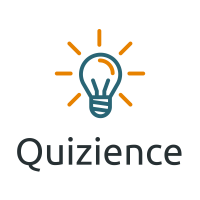Quizience is supported by you the audience. When you purchase through links on our site, we may earn an affiliate commission.
When looking for a new PC monitor, deciding exactly where to start searching can be difficult. Many different types of monitors are available with various sizes, resolutions, panel types, and refresh rates, so buying a new monitor isn’t a straightforward process, and there’s no perfect solution for everyone. While most people would be happy with basic monitors that don’t provide many features and are good enough for everyday use, there are plenty of options that offer extra perks for different uses.
The best PC monitors are versatile, so most people can get them for whatever they need, and they usually have good picture quality and a high enough resolution for detailed images. However, some monitors are designed for specific uses, like those for gaming, office work, or content creation, so it’s important to think about how you’ll use it.

Gigabyte M27U: Best Overall
The best computer monitor we’ve tested for all-around use is the Gigabyte M27U. It’s a versatile display that’s great for many uses, making it a jack-of-all-trades option. It has a few features like a KVM switch that makes it easy to control two devices with the same keyboard and mouse connected to the monitor, like if you need to connect your work laptop and gaming PC. It also has a USB-C port, but it’s limited to 15W of power delivery. Its 27-inch screen is also great for multitasking; if you want something bigger, the Gigabyte M32U is a good alternative that’s similar, but it costs more.
On top of its productivity features, it has gaming perks like a 160Hz max refresh rate and HDMI 2.1 bandwidth that lets it take full advantage of current-gen gaming consoles and modern graphics cards. It’s also a great choice if you want to use it in a well-lit room, as it has decent reflection handling and gets very bright. However, it doesn’t perform as well in dark rooms because of its low contrast ratio and terrible local dimming feature. If that’s important to you, the INNOCN 27M2V is a good alternative that displays deeper blacks but is sometimes harder to find.

AOC Q27G3XMN: Best Budget
If you’re on a tighter budget and find the Gigabyte M27U out of your price range, check out the AOC Q27G3XMN. It’s very different because it has a lower 1440p resolution, so images aren’t as sharp and detailed, and it doesn’t have HDMI 2.1 bandwidth either. That said, it offers great value for a budget monitor because it’s one of the first low-cost monitors to feature Mini LED backlighting, which is ideal if you care about great picture quality.
This is because it has a full-array local dimming feature that performs well and displays deep blacks next to bright highlights, which is great if you want to sit back and watch your favorite shows and movies in a dark room. It also displays a wide range of colors, making images look lifelike and realistic. There are some drawbacks to it, as it has a red tint in some picture modes, and its narrow viewing angles aren’t ideal if you need to share your screen with someone next to you. If you do, consider the Gigabyte M27Q P, another great all-around budget monitor. It doesn’t have the same great picture quality as the AOC but has more productivity features, like a KVM switch.

Dell Alienware AW3423DW: Best Gaming
While both the Gigabyte M27U and the AOC Q27G3XMN are great for gaming, if you’re a dedicated PC gamer, there are better choices, like the Dell Alienware AW3423DW. It has a 175Hz refresh rate with a near-instantaneous response time, so motion is extremely clear. It natively supports G-SYNC variable refresh rate (VRR) technology, which is ideal if you have an NVIDIA graphics card. On top of that, it combines its excellent gaming performance with outstanding picture quality thanks to its QD-OLED panel that delivers incredibly vivid colors and deep blacks in dark rooms without distracting blooming.
There are other QD-OLED monitors that perform similarly and are G-SYNC compatible, like the MSI MEG 342C QD-OLED and the Dell Alienware AW3423DWF, which tend to cost less. However, the AW3423DW still delivers the best overall experience, so only consider those if you want to save some money. You can also check out something like the ASUS ROG Swift OLED PG27AQDM if you want a higher 240Hz refresh rate, but it has a smaller 27-inch screen, and while it’s an OLED, it isn’t a QD-OLED with the same vivid colors.
Unfortunately, there are a few drawbacks because OLEDs risk permanent burn-in with constant exposure to the same static elements over time. If that’s a concern, the Samsung Odyssey Neo G8 S32BG85 is a good alternative. Its 4k, 32-inch display gets brighter thanks to its Mini LED backlighting, but it doesn’t deliver the same perfect black levels as the Dell. Luckily, it’s even better for console gaming as it supports HDMI 2.1 bandwidth, so consider this if you’re a console gamer.

ViewSonic XG2431: Best Budget
Although premium monitors offer the best gaming performance, you can get plenty of models that cost less. You can either go for mid-range options like the Dell Alienware AW2723DF, which has a 280Hz refresh rate and 1440p resolution, or something with a lower refresh rate, like the LG 27GP850-B/27GP83B-B. But if you want a gaming option at a budget-friendly price, check out the ViewSonic XG2431. It’s much different from the premium Dell Alienware AW3423DW because it has a smaller 24-inch screen and worse picture quality as it doesn’t have a QD-OLED panel. Regardless, a budget-friendly monitor won’t give you the best picture quality.
Its remarkable motion handling makes this monitor better than other budget-friendly displays. On top of its 240Hz refresh rate, it has a customizable backlight strobing feature where you can adjust the flicker to your liking, which is a neat feature and helps improve the appearance of motion. Like most gaming monitors, it has native FreeSync support and G-SYNC compatibility to reduce screen tearing. If you don’t need such a high refresh rate, consider the Dell G2724D, which has a higher 1440p resolution for more detailed images.

Dell S2722QC: Best Office Monitor
Although the monitor market features plenty of options for gamers, if you need something for office work, you can get other good options instead. One of those is the Dell S2722QC, an excellent office monitor that’s different from gaming monitors like the Dell Alienware AW3423DW and the Gigabyte M27U because it has a lower 60Hz refresh rate and worse motion handling. This is normal, as it’s focused on productivity with a 4k resolution that helps provide incredibly sharp text clarity, and its 27-inch screen is big enough to open two windows side-by-side.
It also has features to improve your workflow, including a USB-C port that supports DisplayPort Alt Mode with 65W of power delivery, making it easy to connect to a compatible laptop. This power delivery is enough to charge smaller laptops but not enough to charge power-hungry models. It also has two extra USB-A ports to connect other devices like a keyboard and mouse. If you don’t need something with a USB hub like this, consider the cheaper Dell S2721QS, which has a 4k resolution and performs similarly but has fewer features.

Dell U2723QE: Best Monitor For Media Creation
If you’re a content creator, like if you need to edit videos or photos for work, check out the Dell U2723QE. It’s a higher-end monitor than the Dell S2722QC, so it has extra features, but what makes it better for media creation is that it has a dedicated sRGB mode, which the S2722QC doesn’t have. This allows it to display extremely accurate colors without any calibration, so you see life-like images, and it displays a wide range of colors.
It also has a few handy features, like a KVM switch that makes it easy to multitask and a massive USB hub. While it has worse reflection handling than the S2722QC, it still gets bright enough to fight glare if you want to use it in a room with a few lights. It also has the same 4k resolution, resulting in sharp text clarity. The 27-inch screen is big enough to open multiple windows simultaneously, but if you want something even bigger, you can also check out the 32-inch Dell U3223QE. Even as a cheaper alternative, the ASUS ProArt Display PA279CRV is an excellent choice, but it doesn’t have a KVM switch like the Dell.