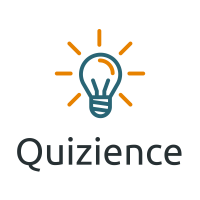Quizience is supported by you the audience. When you purchase through links on our site, we may earn an affiliate commission.
When looking for a new PC or Console monitor, deciding exactly where to start searching can be difficult. Many different types of monitors are available with various sizes, resolutions, panel types, and refresh rates, so buying a new monitor isn’t a straightforward process, and there’s no perfect solution for everyone. While most people would be happy with basic monitors that don’t provide many features and are good enough for everyday use, there are plenty of options that offer extra perks for different uses.
We have covered the best monitors ranging from 27′ to 32′ by their price, size, resolution, and refresh rate
Best 27′ 4k 144hz
Best High End 27′ 4k 144hz
LG 27GP950-B

The LG 27GP950-B is a 27 inch 4k monitor with a fast 160Hz refresh rate. It’s part of LG’s UltraGear lineup of gaming monitors and is one of the first monitors on the market to support HDMI 2.1 bandwidth, making it a great choice for next-gen console gamers. It delivers an excellent gaming experience with low input lag, a fast response time, and support for both NVIDIA and FreeSync Premium Pro variable refresh rate technology. Unfortunately, it has disappointing reflection handling, and like most IPS monitors, it’s not a great choice for a dark room, as it has low contrast and poor black uniformity. It also has a local dimming feature, but it doesn’t do much to improve the picture quality.
Best Mid Range 27′ 4k 144hz
Acer Nitro XV275K P3biipruzx

The Acer Nitro XV275K P3biipruzx is a 27-inch, 4k gaming monitor. It comes with premium features like Mini LED backlighting and HDMI 2.1 bandwidth, competing with models with the same features, like the Cooler Master Tempest GP27U, and it comes at a mid-range price tag. It has a max refresh rate of 160Hz and includes variable refresh rate (VRR) support to reduce screen tearing. Besides its gaming perks, it even features a USB-C port that supports DisplayPort Alt Mode, and there are two USB-A ports to connect to other devices.
Best Budget 27′ 4k 144hz
Gigabyte M27U

The Gigabyte M27U is a 27-inch, 4k gaming monitor. As a part of Gigabyte’s M Series lineup, it’s a smaller option compared to the Gigabyte M28U and the Gigabyte M32U, and it has many of the same features. Designed as a gaming monitor, it has 24 Gbps of HDMI 2.1 bandwidth, which lets you play games at a high frame rate from consoles or gaming PCs. It also has native FreeSync VRR support to reduce screen tearing, and G-SYNC works with NVIDIA graphics cards. Besides its gaming features, it has productivity perks like a KVM switch, so you can switch between two devices and use the same keyboard and mouse. It also has a USB-C port with DisplayPort Alt Mode, but it’s limited to 15W of power delivery.
Best 27′ 1440p 144hz
Best High End 27′ 1440p 144hz
Dell Alienware AW2724DM

The Dell Alienware AW2724DM is a budget-friendly 27-inch, 1440p gaming monitor. Part of the Alienware gaming monitor lineup, it’s a lower-end model than the Dell Alienware AW2723DF, but it has a lower 180Hz refresh rate. Competing with other lower mid-range and budget 1440p gaming monitors, like the LG 27GP850-B/27GP83B-B and the Gigabyte M27Q P, it has gaming features you’d expect to find, like FreeSync VRR support and G-SYNC compatibility. It comes with an ergonomic stand that offers the most common adjustments, and it has some RGB lighting on the back to compliment your gaming setup. It features an IPS panel, and it’s only available in this size as well.
Best Mid Range 27′ 1440p 144hz
AOC Q27G3XMN (PS5)

The AOC Q27G3XMN is a 27-inch budget gaming monitor. Competing with the Acer Nitro XV275U P3biipx, it’s rather unique for a low-cost monitor as it features Mini LED backlighting with 336 dimming zones, which is mainly something more expensive monitors have. It also has VESA DisplayHDR 1000 certification to ensure a high brightness and contrast ratio. Besides that, it’s focused on gaming as it has a VA panel with a 1440p resolution and a 180Hz max refresh rate. It also has variable refresh rate (VRR) support. It comes with an ergonomic stand, one DisplayPort 1.4 input, and two HDMI 2.0 ports, but other than that, it’s barebones in extra features.
Best Cheap 27′ 1440p 144hz
Dell G2724D (PS5)

The Dell G2724D is an entry-level gaming monitor with a 27-inch screen and 1440p resolution. It has a 165Hz refresh rate, and it’s designed for gamers who need a budget-friendly yet reliable gaming monitor. That said, it’s hard to find through most retailers, but you can often find it on sale directly through Dell’s website. It’s newer than the popular Dell S2721DGF, and it sits below Dell’s Alienware lineup that features similar 1440p options with more features, like the Dell Alienware AW2724DM. It’s rather barebones in terms of features as it doesn’t have a USB hub or even an audio jack, but you still have access to some of Dell’s gaming features, like different virtual crosshairs. It also has FreeSync variable refresh rate (VRR) support, and NVIDIA certifies it as G-SYNC as well.
Best 27′ 1440p 240hz
Best High End 27′ 1440p 240hz
Dell Alienware AW2723DF

The Dell Alienware AW2723DF is a 27-inch, 1440p gaming monitor. Part of Dell’s Alienware gaming lineup, it replaces the Dell Alienware AW2721D but with a few differences. It now has an overclockable refresh rate that can go up to 280Hz, but instead of having native G-SYNC support like on the AW2721D, it has native FreeSync VRR support with G-SYNC compatibility to reduce screen tearing. It has a few extra features to improve your gaming experience, like the ability to add a virtual crosshair that your system won’t detect, giving you a competitive advantage. It also has a Console Mode that downscales a 4k image if you want to use it for console gaming.
Dell Alienware AW2725DF (360hz)

The Dell AW2725DF is a 27-inch 1440p premium gaming monitor with a QD-OLED display. It’s one of several new QD-OLEDS of this size that are entering the market in 2024, like the MSI MPG 271QRX QD-OLED and the Samsung Odyssey OLED G6/G60SD. It has many gaming features, like a 360Hz refresh rate and variable refresh rate (VRR) support for AMD FreeSync Premium Pro and HDMI Forum VRR. It also includes several gaming-specific visual enhancements as part of AlienVision, including a ‘Chroma’ mode to apply dynamic heatmaps to better distinguish game objects from the background, as well as more conventional game assist features like crosshair support. Dell also offers a three-year warranty on the monitor, which includes burn-in coverage.
Gigabyte AORUS FO27Q3 (360hz)

The Gigabyte AORUS FO27Q3 is a high-end QD-OLED gaming monitor with a 1440p resolution and 360Hz refresh rate. Part of the AORUS gaming lineup, it’s one of a few that have a QD-OLED panel, as it sits alongside other models like the 1440p FO27Q2 and the 4k Gigabyte AORUS FO32U2P, which both have a lower 240Hz refresh rate. This monitor also competes with other displays that use the same panel, like the Dell Alienware AW2725DF and the MSI MPG 271QRX QD-OLED. It’s feature-packed with gaming perks like AMD FreeSync Premium Pro, HDMI 2.1 bandwidth, and different crosshairs and vision modes, including a Resolution Switch feature. It also has a USB-C port and a KVM switch, making it easy to multitask with different computers. Lastly, it has a few settings to prevent the risk of burn-in, and Gigabyte also offers a three-year warranty for the OLED panel, but this can change between countries.
Best Upper Mid 27′ 1440p 240hz
LG 27GS95QE-B (PS5)

The LG 27GS95QE-B is a 27-inch, 1440p gaming monitor with an OLED screen and is an update to the LG 27GR95QE-B that’s advertised to have higher brightness. Part of the LG UltraGear lineup alongside the ultrawide LG 34GS95QE-B, it has a 240Hz refresh rate, and thanks to its DisplayPort 1.4 port and HDMI 2.1 bandwidth, you can reach its maximum refresh rate with any type of connection. It also supports all common VRR types, including FreeSync and G-SYNC compatibility, to reduce screen tearing. Beyond its gaming performance, it also offers a remote to control the monitor from a distance, as well as a headphone output with DTS Headphone:X support for 3D sound and an optical audio output.
Best Mid Range 27′ 1440p 240hz
ASUS ROG Swift PG279QM

The ASUS ROG Swift PG279QM is a 1440p, 240Hz gaming monitor with a 27-inch screen. Part of the Republic of Gamers lineup, it’s newer and has a higher refresh rate than the ASUS ROG Swift PG279Q and the ASUS ROG Swift PG279QZ. Like the older models, it has native G-SYNC VRR support, and it has features you can only use with an NVIDIA graphics card, like NVIDIA Reflex Latency Analyzer, to measure the latency of each part of your setup. Unlike most monitors, it has three HDMI ports, but none of them support HDMI 2.1 bandwidth, so you can only take advantage of the monitor’s refresh rate with a DisplayPort connection.
ASUS ROG Strix OLED XG27AQDMG (OLED)

The ASUS ROG Strix OLED XG27AQDMG is a 27-inch, 1440p gaming monitor with a 240Hz refresh rate. As a part of ASUS’ Republic of Gamers (ROG) lineup, it sits alongside other OLED monitors, like the similar, but older, 27-inch ASUS ROG Swift OLED PG27AQDM and the 32-inch 4k ASUS ROG Swift OLED PG32UCDM. It competes with other 27-inch OLED monitors, like the LG 27GS95QE-B. The XG27AQDMG includes a VRR flicker reduction feature, additional gaming features like Dynamic Shadow Boost, and an optional black frame insertion feature. ASUS also offers a three-year warranty on the monitor, which includes burn-in coverage.
Best Lower Mid 27′ 1440p 240hz
Gigabyte M27Q X

The Gigabyte M27Q X is a mid-range 1440p gaming monitor. It’s a higher-end model than both the Gigabyte M27Q (rev. 2.0) and the Gigabyte M27Q P with a higher 240Hz refresh rate, and it also has traditional gaming features like VRR support. It’s part of Gigabyte’s M Series gaming monitors, so it includes productivity features like a KVM switch and USB-C port, but it lacks HDMI 2.1 bandwidth to take full advantage of the Xbox Series X|S or PS5. The model we tested is Rev. 1.0, and Gigabyte has since released a Rev. 2.0 of this model. That said, they’re similar in terms of specs, and it’s unknown which model you’ll get when buying the monitor.
Best 32′ 4k 144hz High End (PS5)
Samsung Odyssey Neo G7 S32BG75

The Samsung Odyssey Neo G7 S32BG75 is a 32-inch 4k monitor that Samsung released in 2022. Part of the Odyssey gaming lineup, it’s different from other G7 models like the Samsung Odyssey G7/G70B S32BG70 because it uses Mini LED backlighting and quantum dot technology to display a wider range of colors, similar to the higher-end Samsung Odyssey Neo G8 S32BG85. It also features a 1000R curved screen to bring the edges more within your field of vision. It focuses on both console and PC gaming because it has a 165Hz refresh rate, VRR support, and HDMI 2.1 bandwidth that allows you to play 4k games at a high frame rate, as long as your graphics card supports it.
Best 32′ 4k 144hz Mid Range
Gigabyte M32U

The Gigabyte M32U is a 32-inch 4k mid-range gaming monitor that’s bigger than the Gigabyte M27U. It has several gaming-focused features, like HDMI 2.1 bandwidth, a 144Hz refresh rate, and FreeSync and VRR support to reduce screen tearing. It also has several productivity features. You can easily switch between two PCs and use the same keyword and mouse, thanks to the KVM switch. Additionally, it has a USB hub and DisplayPort Alt Mode support with 15W USB-C charging.
Best 32′ 4k 240hz High End
Samsung Odyssey OLED G8/G80SD S32DG80 (PS5) (OLED)

The Samsung Odyssey OLED G8/G80SD S32DG80 is a flat 32-inch, 4k gaming monitor with a 240Hz refresh rate. As a part of Samsung’s Odyssey gaming lineup, it sits alongside other QD-OLED monitors, like the Samsung Odyssey OLED G8/G85SB S34BG85 and the Samsung Odyssey OLED G9/G95SC S49CG95, both of which are ultrawide monitors with a 1440p resolution. It competes with several other 32-inch OLED monitors, like the Dell Alienware AW3225QF and the Gigabyte AORUS FO32U2P. One of its key features is its integrated Smart TV functionality, so you can use it much like a Samsung TV with integrated apps like Netflix. It also has a feature to reduce VRR flicker. Additionally, it has an ARC port, so you can connect the monitor to a soundbar or receiver.
Samsung Odyssey Neo G8

The Samsung Odyssey Neo G8 S32BG85 is a 4k, 240Hz gaming monitor with Mini LED backlighting. It features a 32-inch screen and 1000R curve and is a higher-end model than the Samsung Odyssey Neo G7 S32BG75, which is a similar Mini LED monitor with a 165Hz refresh rate. It comes with a bunch of gaming features like FreeSync VRR support and HDMI 2.1 bandwidth to play 4k games at high refresh rates from a compatible PC or gaming console. It also uses a quantum dot panel to help it display a wider range of colors compared to traditional monitors.
Best 32′ 1440p 144hz Mid Range
LG 32GP850-B/32GP83B-B

The LG 32GP850-B/32GP83B-B is a 32-inch, 1440p gaming monitor with a native 165Hz refresh rate. It’s available in two variants, with the 32GP850-B having an overclock feature to 180Hz, Motion Blur Reduction, and two USB-A ports, which the LG 32GP83B model doesn’t have. Both variants are limited in extra perks otherwise, but they have typical gaming features like FreeSync VRR and G-SYNC compatibility, and both use a Nano IPS panel. As a part of the 2021 LG UltraGear gaming lineup, these models sit alongside the smaller LG 27GP850-B/27GP83B-B and are higher-end models than the LG 32GP750-B.
Best 32′ 1440p 144hz Budget
LG 32GN650-B/32GN63T-B

The LG 32GN650-B/32GN63T-B is a 32-inch, 1440p budget gaming monitor from LG’s UltraGear lineup. It’s available in two variants at different retailers, with the only difference being that the 32GN650-B model has an extra HDMI port compared to the 32GN63T-B. They both have a maximum refresh rate of 165Hz and VRR support to reduce screen tearing. While each variant doesn’t have many productivity features or USB connectivity, they do have some additional gaming features, like crosshair support, black stabilizer, dynamic contrast ratio, and a 3.5 mm audio port for connecting headphones or speakers.