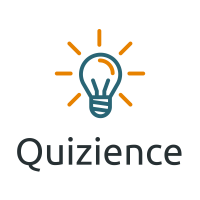Quizience is supported by you the audience. When you purchase through links on our site, we may earn an affiliate commission.
The humble Wi-Fi router is an essential fixture in every home, but the one your internet service provider sent is likely the reason your Wi-Fi sucks. Finding the best Wi-Fi router is the most effective way to improve your Wi-Fi. Benefits extend to everything from streaming movies and online gaming to video calls. Most people can get by just fine with a single Wi-Fi router, and I’ve collected recommendations to suit different needs, spaces, and budgets. I have tested all of these in my busy family home, which is full of Netflix-addicted gamers.
Updated February 2025: We’ve added the Asus RT-BE58U, the Netgear Nighthawk M6 Pro, and a comment from TP-Link about the US government’s investigation.

Asus RT-BE58U – Best Overall
With most new gadgets supporting the Wi-Fi 7 standard and more affordable routers coming onto the market, I’m recommending a Wi-Fi 7 router as the best overall for the first time. The Asus RT-BE58U was quick and easy to set up and covered my two-floor, 1,600-square-foot home with fast and reliable Wi-Fi, keeping pace with many more expensive systems in my tests. This is a dual-band router, so you miss out on the 6-GHz band, which allows for the fastest speed and highest bandwidth but has a very short range. However, you get the other benefits of Wi-Fi 7 (MLO, 4K-QAM, 160 MHz channels, and enhanced security, all of which are explained in my guide). It has a generous 2.5-Gbps WAN/LAN, 1-Gbps WAN/LAN, 3-gigabit LAN, and a USB WAN capable of 4G LTE and 5G Mobile tethering. Asus also includes network security (Trend Micro’s AiProtection Pro) and solid parental controls at no extra cost (most manufacturers have a subscription model).
This router has been rock solid for our busy family of four, flawlessly coping with multiple streams and gaming sessions and making the most of our 1-Gbps connection. The only issue I encountered was with devices in the furthest back bedroom dropping onto the 2.4-GHz band from the faster 5-GHz band; I resolved this by adjusting the router position and antennas (this is crucial to get the most from any router). The Asus mobile app is simple and easy to use, and you can dig deeper via the web interface. Asus allows more tinkering than most router manufacturers, and there’s support for VPN service, separate IoT or guest networks, and Ai Mesh, enabling you to add more Asus routers to create a mesh. While it is still a little pricey at MSRP, I’ve already seen it go on sale for as low as $140. The Asus RT-BE58U makes a lot of sense for average-size families with up to 1-Gbps internet connections and homes up to 2,000 square feet.
| Specs | |
|---|---|
| Wi-Fi Version | Wi-Fi 7 |
| Bands | 5 GHz and 2.4 GHz |
| Ports | 1x 2.5 Gbps WAN, 1x Gigabit WAN/LAN, 3x Gigabit LAN, 1x USB WAN |
| Size | 9.37 x 7.6 x 2.32 inches, 1.01 pounds |

Netgear Nighthawk RS300 – Best Midrange Wi-Fi 7 Router
It’s not cheap, but at around half the price of our upgrade pick, this Netgear Nighthawk RS300 is a Wi-Fi 7 router that will likely exceed most folks’ needs. The classy tower design is understated, and the fanless design stayed cool during my tests. Setup was a breeze, and the simplified app is designed to be hands-off. The Nighthawk RS300 offers 2.4-GHz, 5-GHz, and 6-GHz bands (a step up over the Asus above). Speed and stability on the 5-GHz and 6-GHz bands were excellent, though the range on the 6-GHz band is limited. Performance on the 2.4-GHz band was slightly below par, but that will likely only be an issue if you have loads of older devices. The RS300 has one 2.5-Gbps Ethernet port for your incoming internet, two 2.5 Gbps and two Gigabit LAN ports, and one USB 3.0 port.
While Asus routers are great for tinkerers who want to dive into settings, Netgear limits your options to keep things simple. You can still set up a guest network, run speed tests, split bands, meter your traffic, and analyze your Wi-Fi signal in the Nighthawk app. Premium Smart Parental Controls ($8/month or $70/year) and Netgear Armor ($100/year) add tons of features, but they are expensive (you get a 30-day trial of each), and most people don’t need them. The RS300 is one of the best experiences I have had with a Netgear router, with very fast speeds on the 5- and 6-GHz bands, lightning-quick file transfer times, and no issues over two weeks of testing. For folks with mostly newish gadgets, internet connections up to 2.5 Gbps, and no desire to tweak network settings, this is a great Wi-Fi 7 router.
| Specs | |
|---|---|
| Version | Wi-Fi 7 |
| Bands | 6 GHz, 5 GHz, and 2.4 GHz |
| Ports | 1x 2.5-Gbps WAN/LAN, 2x 2.5-Gbps LAN, 2x Gigabit LAN, 1x USB 3.0 |
| Size | 9.8 x 5.9 x 4 inches |

Asus RT-BE96U – Best Upgrade
If your budget isn’t fixed, then the Asus RT-BE96U is calling. This enormous, tri-band router is bristling with eight large antennas and is not easy to mount, so you will need a suitable space for it. It’s seriously massive, but performance-wise, this is as good as it gets right now. Testing on the 2.4-GHz, 5-GHz, and 6-GHz bands, only one other router has performed better, and it was the GT-BE98 Pro below, also from Asus. The RT-BE96U offers expansive coverage, easily blanketing my home and garden with stable, speedy Wi-Fi. Whether downloading or moving large files, gaming, or streaming, the RT-BE96U is fast and reliable. It also has two 10-Gbps ports (one WAN/LAN and a LAN), four gigabit LANs, one USB 3.2, and a USB 2.0 port. Being super picky, it might have been nice if those gigabit ports were 2.5 Gbps, as TP-Link offers in the BE800.
I love that Asus continues to avoid the subscription model, offering AiProtection security, VPN functionality, and robust parental controls as part of the purchase price and free for the lifetime of the router. You also get an in-depth set of networking features you can dig into, and there is support for AiMesh, enabling you to link this with other Asus routers to create a mesh. You don’t even have to create an account to use this router (a rarity nowadays). The firmware on Asus routers can sometimes be ropey at release, but I’ve been using the RT-BE96U for a couple of weeks without a hiccup. The caveat? You do need devices that support Wi-Fi 7 and a multi-gig connection to put this router through its paces. Most folks do not have to spend this much to get great Wi-Fi, but if you want a router to last you the next five years, this is an excellent choice.
| Specs | |
|---|---|
| Version | Wi-Fi 7 |
| Bands | 6 GHz, 5 GHz, and 2.4 GHz |
| Ports | 1x 10-Gbps WAN/LAN, 1x 10-Gbps LAN, 4x Gigabit LAN, 1x USB 3.2, 1x USB 2.0 |
| Size | 13.8 x 13.8 x 8.57 inches, 4.1 pounds |

TP-Link Archer AX55 – Best Wi-Fi 6 Router for Most
Note: The US government is reportedly mulling a TP-Link router ban after reports that vulnerabilities in the Chinese firm’s routers were exploited in high-profile attacks linked to the Chinese government. No evidence of deliberate wrongdoing has yet emerged. TP-Link president Jeff Barney told WIRED the company is cooperating with the investigation, has a transparent supply chain with manufacturing in Vietnam, not China, and is now headquartered in California, having split from TP-Link Technologies, which focuses on mainland China. TP-Link is not the only brand targeted by malicious actors; Cisco and Netgear devices have also been infected in suspected Chinese state-sponsored attacks. I will monitor this situation as it develops before deciding whether I need to reconsider these recommendations.
The Archer AX55 was our top pick for a long time and is still a solid router since many homes can likely get by with Wi-Fi 6 for a few more years. The slick black finish is attractive, and there are four antennas to direct Wi-Fi to every corner. (It’s worth tweaking and testing different positions.) Performance was solid throughout my two-floor, 1,600-square-foot home but dropped off slightly in the back garden. Stability was excellent over weeks of testing, hitting the upper mid-end in my speed and range tests. This router also ticks off all the feature boxes you want (MU-MIMO, beam-forming, WPA3—I explain many of these terms in our How to Buy a Router guide). It has four gigabit Ethernet LAN ports, a single gigabit WAN port, and a USB 3.0 port on the back, which is enough for most folks.
I’m a fan of TP-Link’s Tether app (Android, iOS), where you can review traffic, split bands, create a guest network, schedule reboots, set automatic updates, and even tell the LED to turn off at night. TP-Link’s basic free tier offers network scanning, QoS (Quality of Service) for device prioritization, and basic parental controls, so you can filter and blacklist websites. If you want more perks, like intrusion detection and real-time web security, you’ll need to upgrade to Security+ for $5 a month or $36 a year. Total Security adds antivirus, VPN, and password management for $6 a month or $70 a year. TP-Link has separated its Advanced Parental Controls, so if you want time limits for apps, downtime, SafeSearch, and more, it will cost you $3 a month or $18 a year. I used to recommend the Archer AX21 ($80) as a budget pick, but the AX55 is similarly priced now and is a better option.
| Specs | |
|---|---|
| Wi-Fi Version | Wi-Fi 6 |
| Bands | 5 GHz and 2.4 GHz |
| Ports | 1x Gigabit WAN, 4x Gigabit LAN, 1x USB 3.0 |
| Size | 12.99 x 9.45 x 2.87 inches, 1.66 pounds |

Asus ROG Rapture GT-AX6000 – Best Gaming Router
My time with the Asus ROG Rapture GT-AX6000 was refreshingly free of issues. It’s a big, loud design with four antennas and RGB lighting that screams gamer. Still, it served up speedy, unbroken Wi-Fi throughout my home and garden and didn’t flinch at four simultaneous online gaming sessions. It’s easy to prioritize gaming devices or activity, and there’s a mobile game mode, simple port forwarding, and a dedicated gaming port. Speaking of which, you get plenty of ports to make the most of an internet connection of up to 2.5 Gbps.
As with the rest of the Asus range, the mobile app is excellent and boasts all the features you need, including guest network support, band splitting, parental controls, and anti-malware. The AiProtection Pro and parental controls are free for the device’s lifetime, so you don’t have to make monthly payments. Asus offers Instant Guard free with this router, enabling it to secure your public Wi-Fi connections when you are out by running a VPN (virtual private network) server on your router at home (which also means you don’t have to share data with a VPN provider).
| Specs | |
|---|---|
| Version | Wi-Fi 6 |
| Bands | 5 GHz and 2.4 GHz |
| Ports | 1x 2.5-Gbps WAN/LAN, 1x 2.5 Gbps LAN, 4x Gigabit LAN, 1x USB 3.2, 1x USB 2.0 |
| Size | 13.3 x 7.72 x 8.7 inches, 2.5 pounds |