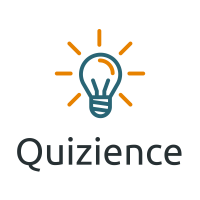Quizience is supported by you the audience. When you purchase through links on our site, we may earn an affiliate commission.
The best webcam 2025 has to offer probably isn’t the one built into your laptop, though newer, premium laptops usually have software that can improve the video somewhat. For budget laptops, you really want a solid standalone model, because the webcam is usually one of the first places manufacturers cut corners for cost. And it’s no longer just business professionals and streamers who find that webcams are an essential tool. If you want to look good at work, at school or at play, a high-quality camera with great video quality — sharp, high-resolution video with correct exposure and white balance — can be a necessity.

Insta360 Link – Best Webcam Overall
With excellent video quality, intelligent operation and software and a good built-in, noise-canceling mic, Insta360’s debut webcam stole my heart. It’s got nearly all the must-have features of competitors — including 1080p/60fps streaming, a vertical video mode, a gimbal with automatic tracking, custom presets plus tons more — and is as good or better at everything.
It’s not perfect, although most of my gripes can likely be fixed in software or firmware; they’re not necessarily hardware flaws. At review time there was no way to change the default sleep timer or initial framing state, you couldn’t save image-related presets (like exposure compensation or white balance), the app didn’t let you rotate the camera vertically and it can get pretty hot.
It’s also really expensive; not overpriced for what you get but more than a lot of people can or are willing to pay for a general-purpose webcam. If being polished on camera is part of your job, it might be worth it to you.

Logitech MX Brio and MX Brio 705 – Best multipurpose 4K webcam
The MX Brio does a bit of everything and a lot of some things. It stands out for its ability to focus a lot closer than any webcam I’ve seen, on top of excellent video and mic quality and some nice design details, like the clever shutter. It integrates well into Logitech’s MX ecosystem, plus it lets you stream at 1080/60fps.
The software is great as well. Its Options Plus and G Hub software — one for biz and one for gaming — have identical options, though Options Plus runs on Mac while G Hub doesn’t. And there are a ton of controls.
At $200, it’s in the zone for competing-quality 4K webcams, but I think you’ll find it discounted later.

Nexigo N60 1080p 30fps webcam – Best cheap webcam
I had my doubts about this at first: So many small, unfamiliar brands are on Amazon that it takes a lot more than a four-plus star review to pique my interest. I was quite surprised at how good this basic webcam is for the price, much of which has to do with the software. It also supports Macs, something the camera it replaces doesn’t. (It’s the Creative Live Cam Sync 1080p V2, which remains a fine choice for Windows at an attractive $30 to $40.)
There’s only so much you can do with the image quality on a basic 1080p/30fps webcam, but the Nexigo still delivers better video quality than many 720p laptop webcams, with relatively solid white balance and autoexposure, even across various lighting conditions. Don’t expect great 1080p picture quality at full-size viewing or in low light. Under those conditions, you can see noise and softness, but it’s no worse than most 1080p webcams under $100. Scaled down to a typical laptop viewing size, it looks good.
Nexigo’s software isn’t pretty, but some of it’s a lot more functional than much of what I’ve used. For instance, the manual white balance actually works well along a continuum rather than just giving you a choice between too pink or too green. It also allows you to save presets for all the adjustable settings. It doesn’t currently work with MacOS Monterey, so I couldn’t test that, but the company promises an update to support the latest version of the OS within the next couple of months.
It’s got a built-in mic, although the audio quality is disappointing. The mic performs noise cancellation, but you can’t turn it off or adjust it, and I heard quite a bit of popping and tinniness on my end.
The build feels about what you’d expect for a cheap webcam, plasticky but not fragile, and the mount supports tilt and swivel. Nexigo includes the typical loose cover. I hate those and have already lost it. Other trade-offs for the price: a captive USB-A cable and a non-removable mount. It also has a 110-degree field of view, which is kind of wide for your usual web conferencing. You can zoom digitally, but as with any 1080p webcam, that gets ugly fast.

Obsbot Tiny – Best 1080p webcam for frequent movers
The 1080p Obsbot Tiny, a PTZ (pan/tilt/zoom) model, replaces the Anker PowerConf 300 as my pick for the peripatetic. It’s larger overall than most webcams, it’s smaller than it looks and it’s worth the extra bulk for the built-in gimbal that lets it tilt and rotate to track you. That means it can cover you over 180 degrees without requiring zooming out until you’re just a tiny head in the frame. It tracks quite well. It also has limited gesture controls — to control face-lock for tracking and to zoom — which comes in handy. The design is great as well, with a magnetic attachment to the mount and a large LED that not only tells you if it’s on, but that indicates if it’s currently focused on anything. Instead of a cover, you can tilt the camera down, so you don’t have to worry about losing a cap.
It has all the essentials covered as well, including solid video quality and a surprisingly good mic (although it lacks features you might be used to from the mic in your laptop or headset, like noise cancellation), as well as a lightweight utility to control the camera position and zoom in software.
Some aspects I don’t like as much. In software, you can zoom continuously between 1x and 2x, but the gesture control only takes you completely in or out, while 1.5x is probably your best general choice. Since it’s 1080p, the 2x digital zoom doesn’t look great. While the auto white balance and exposure work pretty well, it doesn’t handle low light as well as the cheaper Anker, which can also do 1080p at 60fps (the Tiny is limited to 30fps). The latter wouldn’t be as much of an issue if the utility had some image controls, but the Obsbot relies entirely on Windows’ settings dialog and even then supports only white balance and exposure. You can change the aperture, but that setting doesn’t seem to do anything on any webcam I’ve tested thus far.
Because it’s so tall, you may not like mounting it on top of a big monitor, although I’ve got it perched on top of a 32-inch without issue. It’s a benefit if you’re using it atop your laptop, since the way most people use their laptop cameras, it sits well below their eyeliner.

Razer Kiyo Pro Ultra – Best 4K webcam for streamers
Now that the Elgato Facecam Pro has evaporated, there’s no 4K 60fps choice, but the next best thing is the 4K 30fps Razer Kiyo Pro Ultra. It’s expensive, like most 4K models, but it’s one of the better models for handling 4K; excellent color, exposure and focus, partly thanks to a large sensor and adjustable settings to fix problems you’ll encounter with other webcams. Although most people won’t want to stream at 4K, if you do (or if you want to drop to 1440p), you can adjust the Pro Ultra’s streaming compression for better performance in conjunction with software that uses MJPEG, like OBS.
Even if you don’t need it for 4K streaming, it can come in handy when you need better detail for prerecorded segments or zooming in to your head and shoulders, for example. Plus, if you’re embedded in the Razer ecosystem, it should fit right in.
It does have some distinct flaws, which is why it’s a qualified recommendation given the high price. Most significantly, you can’t adjust most of the settings while previewing your recording, streaming or conferencing application, and it can be a bit glitchy; those could conceivably be fixed in a future firmware or software update.

Logitech StreamCam – Best webcam for portrait-orientation video
This tiny webcam is designed for streaming (in case the name didn’t give it away), but it has some perks that make it appealing for general-purpose use. You can mount it horizontally or vertically, which makes it nice for video chatting with folks on phones or for shooting quickie TikTok or Instagram videos. It shoots in 1080p at 60fps, which can frequently give you better-looking video than 30fps. Plus, it’s small, so it can fit in cramped spaces.