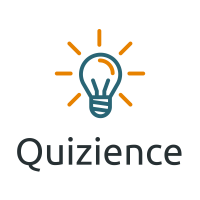Quizience is supported by you the audience. When you purchase through links on our site, we may earn an affiliate commission.
Ultrawide monitors are a class of displays with a 21:9 or 32:9 aspect ratio. Providing more horizontal screen space compared to traditional 16:9 monitors, these are great if you like opening multiple windows side-by-side. While many ultrawide monitors are designed with gaming in mind, most are good enough for productivity, making them versatile for work and play. If you aren’t a gamer, you can even find ultrawide displays geared specifically for work use, as these tend to have higher resolutions and more features, like large USB hubs. There are models available at different price points, so you should think about your budget and how you’re going to use it. We perform nearly 400 tests on every monitor to evaluate its performance with various usages to help you make that buying decision.
Most ultrawide displays have a 34-inch screen size, and there are others with 38, 40, and 45-inch screen sizes. There’s even a class of displays known as super ultrawide, which have a 32:9 aspect ratio and generally have 49-inch screens. On top of that, ultrawides tend to have curved screens to bring the edges closer to you.

Dell Alienware AW3425DW – Best Ultrawide Monitor
The best ultrawide monitor we’ve tested is the Dell Alienware AW3425DW. It’s a high-end QD-OLED monitor with outstanding performance and premium picture quality. It has a 34-inch display with an 1800R curve that’s meant to bring the edges of the screen closer to you, and its 3440×1440 resolution delivers okay image and text clarity. It also has gaming-focused features, with a 240Hz refresh rate and support for all common VRR formats to reduce screen tearing. Plus, it has a near-instantaneous response time at any refresh rate, so fast-moving objects look sharp.
It’s fantastic for gaming in dark rooms as it displays deep and inky blacks without any haloing. It also makes some small highlights pop in HDR and displays a wide range of vivid colors. However, it doesn’t get bright enough to fight a ton of glare, and deep blacks appear purple in a bright room. The biggest downside of using an OLED like this is the risk of burn-in with constant exposure to the same static elements over time, like if you only use it for work, but it’s less of an issue if you vary your usage. Its pros outweigh the cons, though, and the best monitors in the ultrawide market are OLEDs if you plan to use your monitor mostly for gaming.

Dell Alienware AW3423DWF – Best Upper Mid-Range Ultrawide Monitor
If you find the Dell Alienware AW3425DW too expensive or you aren’t going to take advantage of its high refresh rate, an upper mid-range option like the Dell Alienware AW3423DWF is a good alternative. It’s different from the AW3425DW, as it has a lower 165Hz refresh rate, so it doesn’t feel as smooth or responsive. That said, it still has a fast response time for sharp motion at any refresh rate.
Because it’s a QD-OLED like the AW3425DW, it has the same fantastic picture quality. Additionally, it has incredibly accurate colors before any sort of calibration, which is useful for content creation. Like the other ultrawide displays here, it also has a curved screen that helps bring the edges closer to your field of vision. However, while it displays the same deep blacks in dark rooms, those blacks look purple in a bright room.

Dell U4025QW – Best Ultrawide Monitor For Work
If you need a monitor just for work and you don’t need the gaming features of the OLED monitors mentioned above, then check out the Dell U4025QW. It’s designed with work in mind, and it’s different from other high-end options like the Dell Alienware AW3425DW or the Dell Alienware AW3423DWF because it doesn’t deliver the same bright highlights and deep blacks. However, what this monitor does have is a large 40-inch screen with a high 5120×2160 resolution, which is the equivalent of an ultrawide 4k screen, so text is extremely sharp.
It also has a ton of work perks, including a massive USB hub to which you can connect various devices. This includes a USB-C port with Thunderbolt 4 support and up to 140W of power delivery, which is ideal for connecting even power-hungry laptops. It also has a KVM switch that makes it easy to use the same keyboard and mouse with different computers connected to the monitor. It even supports daisy chaining to a second display, which is ideal if you need more screen space. That said, if you don’t need such a big display, the Dell U3425WE is a similar monitor that you can get for less, but it has worse text clarity.

Dell Alienware AW3425DWM – Best Budget Ultrawide Monitor
If you’re on a tight budget, there are some good options you can get, like the Dell Alienware AW3425DWM. However, you have to accept the fact that it’s a step down in performance and features from higher-end monitors, like the Dell Alienware AW3425DW and the Dell Alienware AW3423DWF, because it has worse picture quality. It can’t display the same deep blacks with bright highlights that pop, and it doesn’t have the same sharp motion handling as the AW3425DW and the AW3423DWF. However, that’s what you have to expect from an entry-level ultrawide model.
It’s still versatile for different uses, though, as it doesn’t risk burn-in like the OLEDs, so you can use it for work without worrying about damaging the screen long-term. However, it doesn’t have many productivity features like the Dell U4025QW, and because it has narrow viewing angles, it’s less-than-ideal if you need to share your screen with someone next to you. As for gaming, it has a 180Hz refresh rate and good motion handling, but there’s smearing with fast-moving objects.