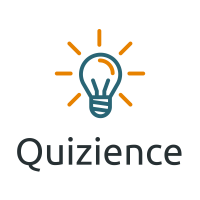Quizience is supported by you the audience. When you purchase through links on our site, we may earn an affiliate commission.
When looking for the best gaming monitor for PS5 or PS5 Pro, it’s beneficial to get something that can take full advantage of the console’s features, like HDMI 2.1 bandwidth and HDMI Forum VRR support. While 4k monitors deliver the most details, you can also get a 1080p or 1440p monitor, as the PS5 supports any of those resolutions. On top of that, the PS5 Pro supports 8k, but the bigger advantage of gaming with a PS5 Pro is its superior processing power, so it can reach 4k @ 120Hz signals more easily than the PS5.
Besides compatibility, there are a few factors to consider in a gaming monitor. For example, a fast response time is important if you want minimal blur behind fast-moving objects. You should also consider the monitor’s input lag for a responsive feel, but most have low enough input lag anyway. Good picture quality, particularly in HDR, improves your gaming experience, so you’ll want something with deep blacks, bright highlights, and vivid colors. A monitor’s size is another consideration, and even though that’s a personal preference, keep in mind that the console doesn’t support ultrawide signals.

ASUS ROG Swift OLED PG27UCDM – Best Overall Monitor
The best monitor for PS5 and PS5 Pro that we’ve tested is the ASUS ROG Swift OLED PG27UCDM. It’s a high-end 4k, 27-inch monitor that’s incredible for gaming. While the monitor’s max 240Hz refresh rate is too high to use with the PS5 or PS5 Pro, it still supports any signal, including 4k @ 120Hz, thanks to its HDMI 2.1 bandwidth. This high refresh rate is also beneficial if you want to connect your gaming PC on the side. Additionally, it features a near-instantaneous response time, providing crystal-clear motion even with fast-moving objects.
Besides its high-end performance for console gaming, it also delivers premium picture quality thanks to its QD-OLED panel. HDR games look fantastic, with rich, vivid colors. The monitor has near-infinite contrast, displaying deep blacks alongside bright highlights in dark rooms, although deep blacks appear purple in bright rooms. If you game in a bright room and you want an OLED that maintains low black levels, look into the ASUS ROG Strix OLED XG32UCWMG. It has a 4k WOLED display with fantastic performance and a glossy coating, but colors aren’t as vivid as on the PG27UCDM.

Dell S3225QC – Best Upper Mid-Range Monitor
If you find that the ASUS ROG Swift OLED PG27UCDM is too expensive, check out a cheaper option, like the Dell S3225QC. It’s actually very similar to the ASUS because it’s another 4k QD-OLED with the same outstanding picture quality. This means you get deep, inky blacks in dark rooms and bright highlights that pop in HDR. It’s also fantastic for gaming thanks to its near-instantaneous response time for sharp motion and HDMI 2.1 bandwidth that takes full advantage of the PS5 and PS5 Pro.
That said, there are some trade-offs to consider when opting for this over the ASUS. It’s less accurate in HDR as it displays most content dimmer than the game creator’s intent, while the ASUS is very accurate for this. The Dell doesn’t get as bright, either, so considering its black level raise in bright rooms, it’s best to use it in a dark room. Another difference is that the Dell has a lower 120Hz refresh rate, which is perfectly fine for gaming with a PS5 or PS5 Pro, but it limits its versatility if you want to use it for PC gaming, too.

LG 32GR93U-B – Best Mid-Range Monitor
While OLEDs like the Dell S3225QC and the ASUS ROG Swift OLED PG27UCDM offer the best gaming performance and picture quality, they’re also expensive. If you want to save money, look into the LG 32GR93U-B, which is the best 4k monitor for PS5 in the mid-range price category. It’s a drop in performance and picture quality from the OLED monitors because it has a low contrast ratio, and blacks look gray in dark rooms. It doesn’t even have a local dimming feature to further improve the picture quality, but that’s the trade-off for getting something cheaper.
That said, the 32GR93U-B has a high 4k resolution, delivering detailed images. It also has everything you’d expect to find in a gaming monitor, like HDMI 2.1 bandwidth. Even though it doesn’t have a near-instantaneous response time like an OLED, motion still looks sharp at any refresh rate. Its 32-inch screen also delivers an immersive gaming experience, but if you prefer a smaller 27-inch screen, you can also check out the similar LG 27GR93U-B. It usually costs less, but it has worse motion handling than the 32GR93U-B.

Dell S2725QS – Best Budget Monitor
If you have the PS5 Pro and you’re looking for a budget monitor, there are a few things you have to consider. As the PS5 Pro has better processing than the standard PS5, it can reach 4k @ 120Hz signals better. With this, you’ll benefit from getting a budget 4k monitor that costs more than other budget monitors with lower resolutions, but is worth getting if you have the PS5 Pro. If that’s what you’re interested in, the Dell S2725QS is a good choice. It’s different from the LG 32GR93U-B because it’s actually an office monitor that includes some gaming features, like a 120Hz refresh rate and HDMI 2.1 bandwidth to take advantage of the PS5 Pro with 4k signals up to 120Hz.
However, it does take a step back from the LG in a few performance aspects. For example, fast-moving objects have a lot more blur, and it doesn’t display as many colors in HDR. That said, considering both monitors have limited HDR performance, this doesn’t make a big difference anyway.

AOC Q27G3XMN – Best Budget Monitor
If you have the PS5, and not the PS5 Pro, you can look for lower-cost budget monitors that don’t necessarily support 4k @ 120Hz signals, but still offer great value. So, if you’re looking for the best PS5 monitor on a budget, check out the AOC Q27G3XMN. It’s different from the Dell S2725QS because it has a 1440p resolution and lacks HDMI 2.1 bandwidth to take full advantage of the PS5, so it doesn’t support HDMI Forum VRR to reduce screen tearing with the console. That said, this is what you have to expect from a low-cost monitor, and you can still play games with a 1440p resolution up to 120Hz or downscaled 4k @ 60Hz.
It’s better than the Dell in terms of picture quality because it features Mini LED backlighting and has a good local dimming feature. This means it displays deep blacks next to bright highlights, which is great for HDR gaming, and it also gets bright enough to fight glare in well-lit rooms. In terms of gaming, it has a fast response time, but there’s some smearing with fast-moving objects. There’s also the similar AOC Q27G40XMN that you can check out, which is available at Best Buy in the US. It gets brighter and has more dimming zones, but has worse motion handling.